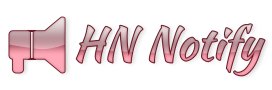Introduction
GTA 5, the popular open-world action-adventure game, allows players to explore a vast virtual world filled with exciting missions and activities. One of the key aspects of the game is the ability to acquire and save vehicles. In this article, we will guide you on how to save vehicles in the story mode of GTA 5.
1. Locating a Garage
The first step towards saving vehicles in GTA 5 story mode is to find a suitable garage. Garages can be found all across Los Santos, and they are marked on the game map with a blue car icon. Drive to a garage that you want to use as your vehicle storage space.
2. Purchasing a Garage
If you do not own a garage, you can purchase one by following these steps:
1. Open the in-game internet browser on your character’s phone.
2. Visit the Dynasty 8 Real Estate website.
3. Browse through the available properties and select a garage that fits your budget and requirements.
4. Once you have made your selection, click on the “Buy” button to complete the purchase.
3. Parking and Saving Vehicles
Once you have located or purchased a garage, the next step is to park and save vehicles. Follow these steps:
1. Drive the vehicle you want to save to the garage.
2. Park the vehicle inside the garage in the designated parking space.
3. Exit the vehicle and walk away from it.
4. A message will appear on the screen confirming that the vehicle has been saved.
4. Retrieving Saved Vehicles
To retrieve a saved vehicle from your garage, follow these steps:
1. Open the in-game map and locate your garage.
2. Drive to the garage and enter the marker.
3. Inside the garage, you will see a list of your saved vehicles.
4. Approach the vehicle you want to retrieve and press the appropriate button to enter it.
5. Vehicle Modifications
In addition to saving vehicles, you can also modify them to enhance their performance or appearance. Drive your saved vehicle to a Los Santos Customs shop and follow the on-screen prompts to customize it according to your preferences.
Conclusion
Saving vehicles in GTA 5 story mode is a simple and convenient process that allows you to keep your favorite cars, bikes, and other vehicles safe and accessible. By following the steps outlined in this article, you can easily store and retrieve vehicles whenever you want to cruise around the virtual streets of Los Santos.
Sources:
1. https://www.gtav.net/
2. GTA 5 in-game instructions and prompts